Create an Interactive Crossword Puzzle with Microsoft Excel
- Kyle Pew
- Jul 6, 2022
- 1 min read

With just a little bit of cell formatting, a pinch of Excel function magic and Excel conditional formatting, you can create an interactive Excel Crossword Puzzle.
In this video I will walk through step by step on how to create this interactive Excel Crossword Puzzle using the IF() and CONCAT() functions and a little conditional formatting.
DOWNLOADABLE RESOURCES
COMPLETED
WORKING FILE
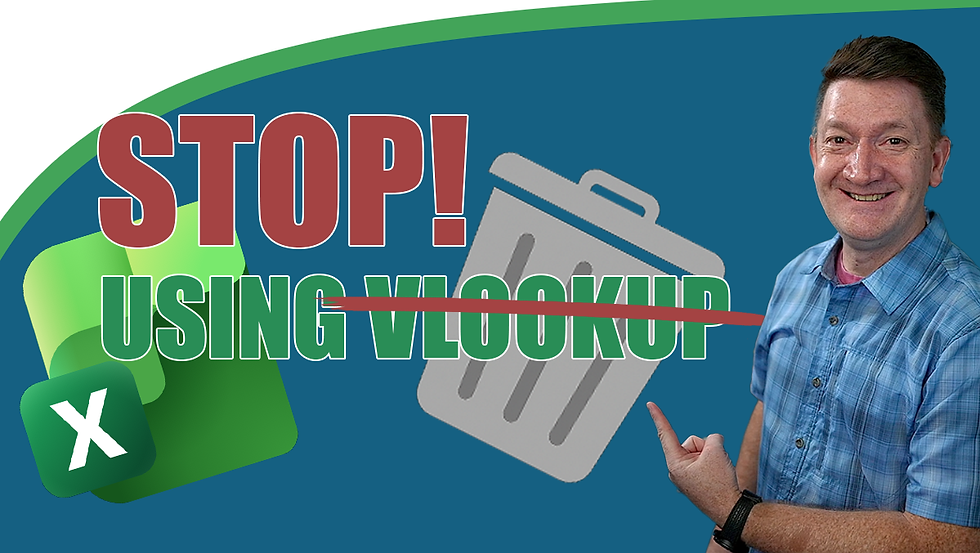


Comments